Cursor vs Windsurf: AI Coding Assistant Comparison
Compare Cursor vs Windsurf AI coding assistants. Discover the key differences, features, pricing, and performance of these top developer tools. Find the best AI coding companion for your workflow.
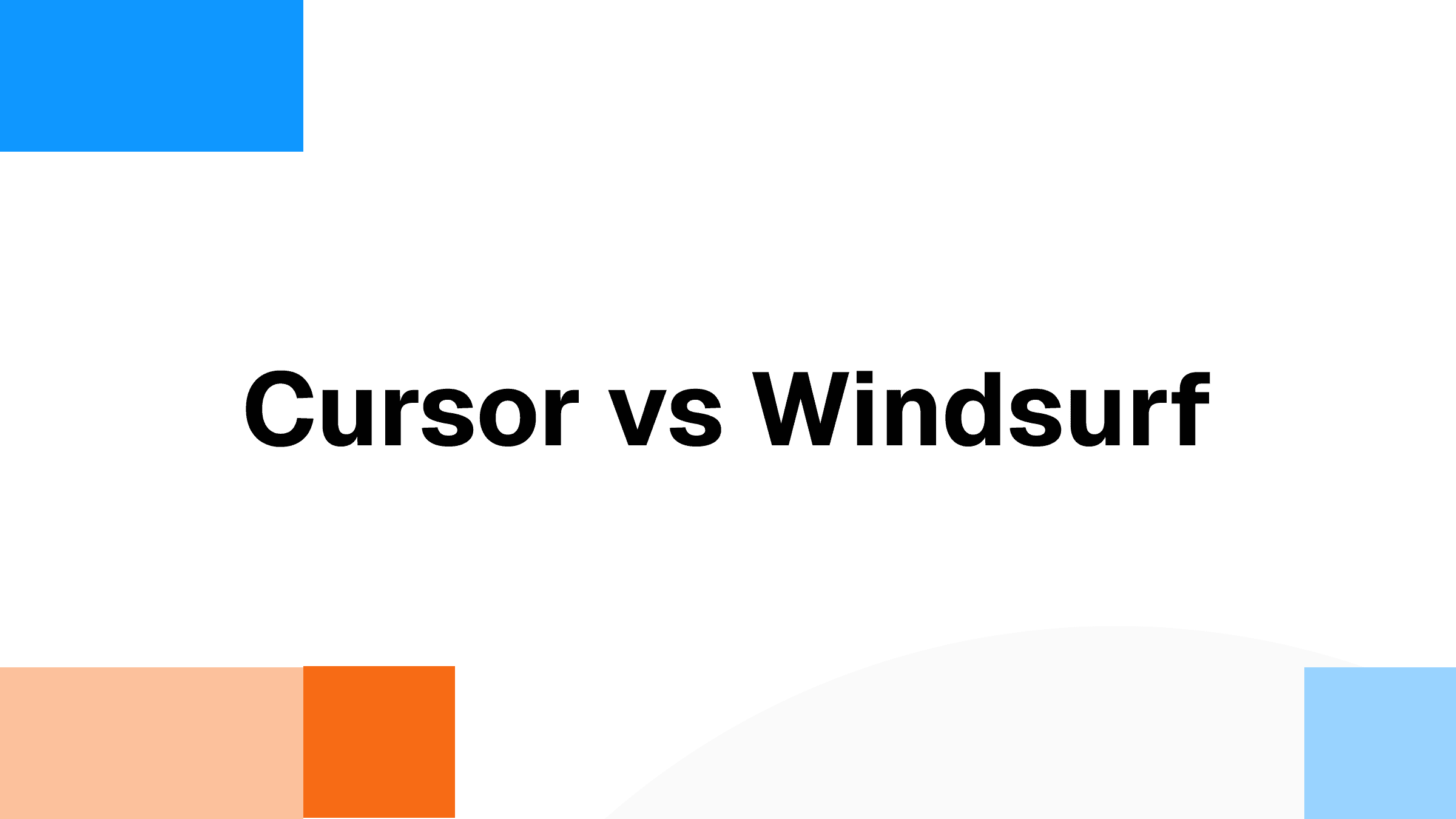
AI coding assistants have revolutionized how developers write, debug, and maintain code. Among the leading contenders, Cursor and Windsurf stand out as two powerful yet distinct approaches to AI-enhanced development. While both promise to accelerate your coding workflow, they differ significantly in their philosophy, feature sets, and target use cases.
Cursor has established itself as a mature AI-powered code editor that seamlessly integrates intelligent suggestions into your development workflow. Built on the foundation of VS Code, it offers familiar interfaces with enhanced AI capabilities that feel natural to experienced developers. Cursor excels at providing contextual code completions, real-time suggestions, and multi-file editing capabilities while maintaining the developer in control of every decision.
Windsurf, developed by Codeium, represents a newer approach to AI-assisted development with its "Flow" state concept. It aims to create a more autonomous coding experience where the AI can understand broader context and make more sophisticated decisions about code structure and implementation. Windsurf focuses on reducing the cognitive load on developers by handling more complex reasoning tasks automatically.
Both tools address the core challenge of accelerating development without sacrificing code quality or developer autonomy. However, their different approaches make them suitable for different types of projects, team structures, and development philosophies. Understanding these differences is crucial for choosing the right tool for your specific needs.
This comprehensive comparison examines the key features, performance characteristics, pricing models, and ideal use cases for both Cursor and Windsurf. Whether you're an individual developer looking to boost productivity or a team leader evaluating AI tools for your organization, this analysis will help you make an informed decision.
What Is Cursor?
Cursor is an AI-powered code editor that enhances the traditional development experience with intelligent automation and suggestions. Built on the proven VS Code foundation, Cursor provides a familiar interface while integrating advanced AI capabilities that understand your codebase, coding patterns, and intent.
The core philosophy behind Cursor centers on augmenting developer capabilities rather than replacing developer judgment. It provides suggestions, automates repetitive tasks, and offers intelligent completions while keeping the developer firmly in control of all decisions. This approach has made it popular among teams that want AI assistance without sacrificing oversight or code quality standards.
Cursor's AI engine analyzes your entire codebase to provide contextually relevant suggestions. It understands naming conventions, architectural patterns, and coding styles specific to your project. This deep context awareness enables it to generate more accurate and useful suggestions compared to generic AI coding tools.
The tool excels at real-time collaboration between human intelligence and artificial intelligence. As you type, Cursor anticipates your intent and offers completions ranging from single lines to entire functions. Its chat interface allows for natural language interactions about your code, enabling you to ask questions, request refactoring suggestions, or get explanations for complex logic.
Key Features
Intelligent autocomplete: Provides context-aware code completions that understand your project's patterns, dependencies, and coding style, going beyond simple syntax suggestions to offer meaningful implementations.
Multi-file editing: Handles complex refactoring operations across multiple files with natural language prompts, showing preview diffs before applying changes to ensure accuracy.
Codebase understanding: Indexes your entire repository to provide suggestions that respect existing patterns, architectural decisions, and project-specific conventions.
Interactive chat: Enables in-editor conversations for code explanations, debugging assistance, and implementation guidance without context switching.
Real-time suggestions: Offers intelligent autocomplete for single lines, complete functions, or entire code blocks based on current file context and development patterns.
Privacy modes: Supports local processing options and privacy-focused configurations for sensitive codebases and enterprise environments.
What Is Windsurf?
Windsurf is Codeium's flagship AI-powered development environment that introduces the concept of "Flow" state for more autonomous coding experiences. Unlike traditional AI assistants that provide suggestions for developers to accept or reject, Windsurf aims to understand higher-level intent and make more sophisticated decisions about code implementation and structure.
The "Flow" state represents Windsurf's key innovation—a mode where the AI maintains deeper context about your project goals, understands complex relationships between different parts of your codebase, and can make autonomous decisions about implementation details. This approach reduces the cognitive overhead on developers by handling more of the reasoning and decision-making process.
Windsurf is designed for developers who want to focus on high-level problem-solving while delegating more of the implementation details to AI. It understands not just what you're typing, but why you're typing it, and can anticipate the broader implications of code changes across your project.
The tool emphasizes seamless integration of AI capabilities into the development workflow. Rather than feeling like an add-on or external assistant, Windsurf's AI feels like an integral part of the development environment, capable of understanding complex requirements and translating them into implementation decisions.
Built by the team behind Codeium, Windsurf leverages years of experience in AI-assisted development to create a more sophisticated and autonomous coding experience. It represents an evolution beyond simple autocomplete and suggestion tools toward true AI pair programming.
Key Features
Flow state: Enables deeper AI autonomy where the system understands project context, goals, and can make sophisticated implementation decisions with minimal developer intervention.
Advanced context understanding: Maintains awareness of complex relationships between different parts of your codebase, enabling more intelligent suggestions and autonomous actions.
Intelligent code generation: Creates substantial code blocks, entire functions, and complex implementations based on natural language descriptions and project context.
Autonomous refactoring: Performs sophisticated code restructuring operations that consider the broader impact on your entire codebase, not just local changes.
Project-aware suggestions: Understands your project's architecture, patterns, and conventions to provide suggestions that align with your existing codebase structure.
Seamless AI integration: Provides AI assistance that feels native to the development environment rather than an external add-on or separate tool.
Cursor vs Windsurf: Feature Comparison
| Feature | Cursor | Windsurf |
|---|---|---|
| AI Philosophy | Developer-controlled AI assistance with human oversight | Autonomous AI with "Flow" state for deeper context understanding |
| Code Completion | Context-aware autocomplete with real-time suggestions | Intelligent generation based on project understanding and intent |
| Multi-file Editing | Preview-based refactoring with developer approval | Autonomous refactoring with broader codebase awareness |
| Learning Curve | Minimal - familiar VS Code interface with AI enhancements | Moderate - new concepts like Flow state require adaptation |
| Privacy Options | Local processing modes and enterprise privacy controls | Standard privacy protections with Codeium's infrastructure |
| Codebase Analysis | Repository indexing for context-aware suggestions | Deep project understanding with architectural awareness |
| Chat Interface | Interactive chat for code explanations and assistance | Natural language project interaction and requirement discussion |
| Platform Support | Windows, macOS, Linux with native applications | Cross-platform with web and desktop options |
Performance & Accuracy
Response Speed Cursor delivers near-instantaneous suggestions and completions, making it feel like a natural extension of your typing. The response time is optimized for real-time interaction, with suggestions appearing as you type without noticeable lag. This responsiveness is crucial for maintaining development flow and productivity.
Windsurf's performance varies depending on whether you're using standard completions or engaging Flow state. Basic suggestions are quick, but Flow state operations that involve deeper reasoning may take longer as the AI processes more complex context and relationships.
Suggestion Quality Cursor's suggestions demonstrate high accuracy for immediate coding tasks, with context awareness that improves over time as it learns your coding patterns. The quality is particularly strong for routine development tasks, refactoring operations, and implementing well-established patterns.
Windsurf aims for higher-level suggestion quality by understanding broader project context. While this can result in more sophisticated and architecturally aware suggestions, it may occasionally provide overly complex solutions for simple tasks.
Error Handling Cursor maintains developer control over all changes, allowing for immediate correction and refinement of suggestions. Its preview-based approach to multi-file changes reduces the risk of unintended modifications across your codebase.
Windsurf's autonomous approach requires more sophisticated error handling and rollback capabilities. The tool provides mechanisms for undoing Flow state changes, but the autonomous nature means developers need to be more vigilant about reviewing outcomes.
Pricing Comparison
Cursor Pricing
- Hobby Plan: Free tier with basic AI completions and limited usage
- Pro Plan: $20/month with enhanced AI models and increased usage limits
- Business Plan: Team pricing with additional collaboration features
- Enterprise: Custom pricing with advanced security and compliance features
Windsurf Pricing
- Free Tier: Basic AI assistance with usage limitations
- Pro Plan: Subscription pricing competitive with other AI coding tools
- Team Plans: Collaborative features and team management capabilities
- Enterprise: Advanced security, compliance, and customization options
Both tools offer free tiers that allow developers to evaluate their capabilities before committing to paid plans. The pricing structures are competitive within the AI coding assistant market, with professional plans typically around $20-30 per month.
Use Cases: When to Choose Each Tool
Choose Cursor when:
- You want familiar interfaces: Teams already comfortable with VS Code will find Cursor's interface immediately familiar
- Developer control is priority: Projects requiring human oversight of all AI-generated code changes
- Real-time suggestions needed: Development workflows that benefit from instant feedback and completions
- Privacy is critical: Organizations requiring local processing or strict data privacy controls
- Gradual AI adoption: Teams wanting to introduce AI assistance without major workflow changes
Choose Windsurf when:
- You want autonomous assistance: Projects where AI can handle more implementation decisions independently
- Complex reasoning required: Development tasks that benefit from deeper contextual understanding
- You're open to new workflows: Teams willing to adapt to new AI-centric development approaches
- Project-level understanding matters: Large codebases where architectural awareness is crucial
- You want cutting-edge AI: Early adopters interested in the latest AI development paradigms
Integration & Ecosystem
Cursor Integration Cursor builds on the VS Code ecosystem, providing access to the vast library of extensions and tools that developers already use. This compatibility ensures smooth integration into existing development workflows without requiring significant changes to tooling or processes.
The tool integrates well with version control systems, CI/CD pipelines, and development infrastructure. Its familiar interface means teams can adopt Cursor without extensive training or workflow disruption.
Windsurf Integration Windsurf provides its own development environment optimized for AI-assisted development. While this means learning a new interface, it also allows for deeper integration of AI capabilities into the core development experience.
The tool focuses on creating a cohesive AI-enhanced development environment rather than adding AI to existing tools. This approach can be more powerful but requires more significant changes to established workflows.
Security & Enterprise Features
Both Cursor and Windsurf provide enterprise-grade security features including SOC 2 compliance, data encryption, and privacy controls. However, their approaches differ:
Cursor Security
- Local processing options for sensitive code
- Enterprise privacy controls and data residency options
- Integration with existing security infrastructure
- Audit trails and compliance reporting
Windsurf Security
- Codeium's proven security infrastructure
- Enterprise data protection and privacy controls
- Team management and access controls
- Compliance certifications and documentation
Community & Support
Cursor Community Cursor benefits from a large and active community of developers sharing tips, extensions, and best practices. The tool's connection to the VS Code ecosystem provides access to extensive documentation and community resources.
Windsurf Community As a newer tool, Windsurf has a growing but smaller community. However, it benefits from Codeium's experience and reputation in the AI coding space, providing reliable support and regular updates.
Future Roadmap
Both tools continue to evolve rapidly, with regular updates introducing new AI models, features, and capabilities. Cursor focuses on enhancing its existing strengths in developer-controlled AI assistance, while Windsurf continues to push the boundaries of autonomous AI development.
The competitive landscape drives innovation in both tools, with each learning from the other's approaches and user feedback. This competition benefits developers by accelerating the pace of improvement and feature development.
Conclusion
The choice between Cursor and Windsurf ultimately depends on your development philosophy, project requirements, and team preferences. Cursor excels for teams wanting familiar interfaces with powerful AI assistance under developer control. Windsurf appeals to developers ready to embrace more autonomous AI development with sophisticated contextual understanding.
Both tools represent significant advances in AI-assisted development, offering different paths to increased productivity and code quality. Consider your team's workflow preferences, privacy requirements, and appetite for new development paradigms when making your decision.
For teams seeking even more advanced autonomous development capabilities, consider Tembo, which provides continuous codebase monitoring, proactive issue identification, and automated fixes—combining the best aspects of both human oversight and AI autonomy.