Devin vs Cursor: Key Differences and Features
Comparing Devin vs Cursor? Discover the key differences, features, pricing, and use cases of these top AI coding assistants. Learn which autonomous coding tool fits your development workflow best.
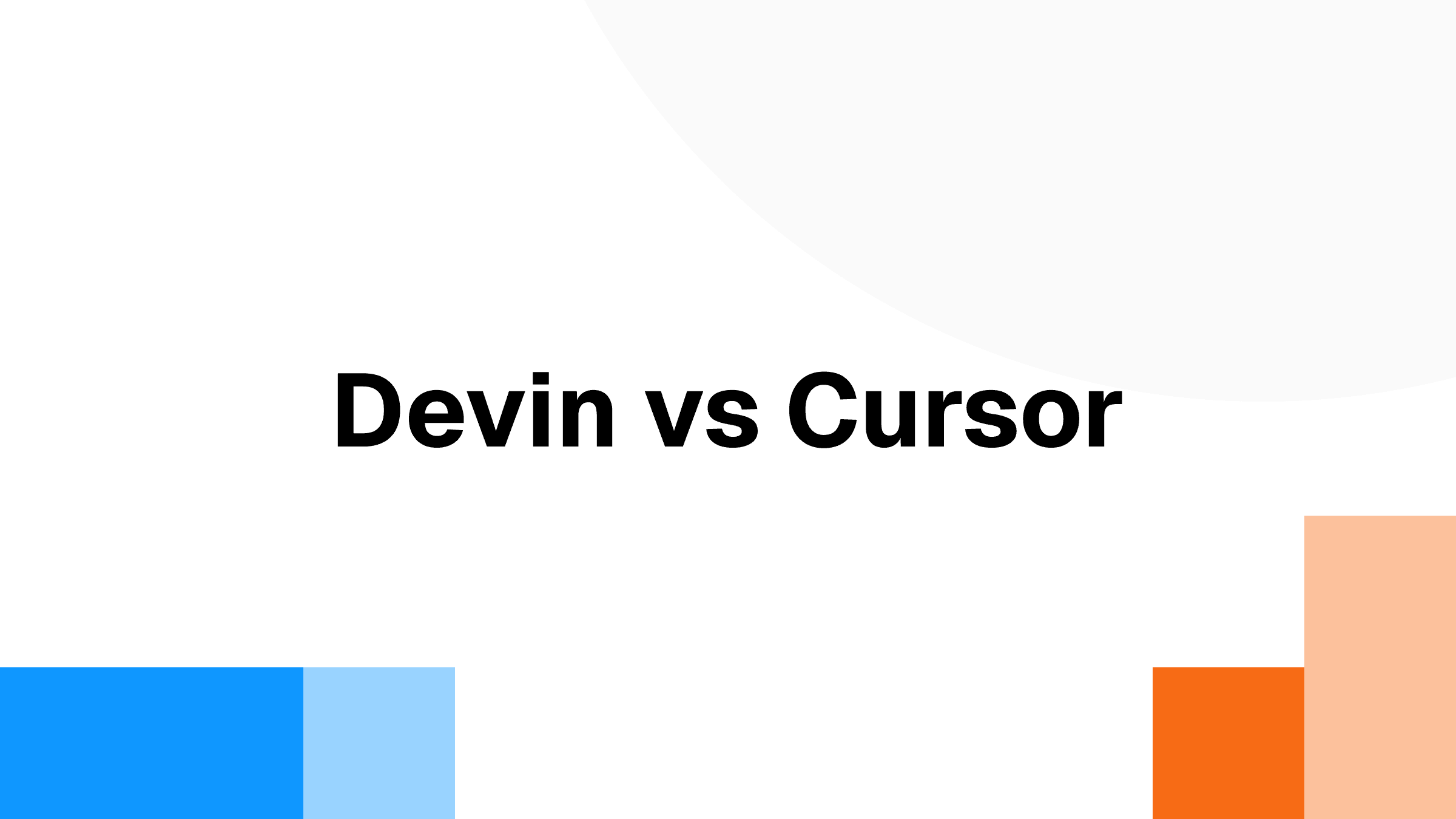
If you haven't worked with a coding AI that really changes how you build software, Devin and Cursor might flip your perspective. These are not generic autocomplete bots. They're the next wave, and as someone who runs both in live sprints and backlog sprints, I can tell you, the ground shifts under your feet when you integrate them into real teamwork.
Devin AI is the closest thing you'll find today to a true autonomous "AI engineer". I've watched it take a GitHub ticket, plan changes across multiple files, kick off test runs, and spit out an entirely composed pull request, complete with logs and context, while half my team focused elsewhere. It's impressive, especially for mechanical, cross-repo tasks, but you need patience. Devin operates more like a junior teammate, working in the background, not an instant code genie for super complex tasks. Expect orchestrated automation, not speed. When I delegated a repo-wide logging pattern refactor, Devin saved hours, but for one-file bugfixes, it's like waiting on a committee decision for a single line.
Cursor, meanwhile, slides directly into your editor workflow. You keep your hands on the wheel, shaping every function, every refactor, every diff, while Cursor's real-time model offers instant suggestions and previews. Debugging is almost conversational; you ask, it shows the fix, and you see live impact (no Slack loops, no long waits). Cursor shines for "flow", rapid iteration, and onboarding juniors who need idiomatic patterns on demand, but don't expect it to work behind the scenes or automate across dozens of repos at once.
This technical guide breaks down where Devin and Cursor excel or hit snags, from security and pricing to real developer workflow impact. You'll find benchmarks and practical advice for fitting these tools into your engineering stack. Where details like price, security, and new features change fast, you'll see references to live vendor docs and current reviews, so you can validate each claim before you invest in switching your workflow.
What Is Devin?
Devin is positioned as an autonomous AI developer rather than a traditional code completion tool. You do not use it merely for inline suggestions. Instead, you assign it a well-scoped task, and it takes full ownership of the implementation process. Devin plans the approach, edits code across multiple files, runs builds and tests, handles retries when things fail, and opens a pull request when complete. It communicates progress through channels like Slack and can request clarification when requirements are ambiguous. Many development teams describe it as adding a junior engineer who works independently in the background and reports back with a fully implemented solution.
Devin AI operates as a cloud-based service that integrates with your repository and collaboration infrastructure. It performs best when tasks have precise specifications, explicit acceptance criteria, and target codebases with reliable test suites. Under these conditions, Devin can deliver meaningful changes with minimal human intervention.
It is not designed to replace engineers but rather to accelerate development by removing busywork and freeing human developers for higher-level design and problem-solving activities. Cognition (The creators of Devin) highlights an enterprise posture that includes a Trust Center and SOC 2 Type II documentation, which matters in regulated environments. Devin AI is newer than many established coding assistants and continues to mature rapidly.
Early adopters appreciate its autonomy and ability to handle boilerplate-heavy implementations. They also note that complex problems require time and that Devin may iterate through failing tests before converging on a solution. This tradeoff is characteristic of autonomous agent tools. You exchange immediate keystroke speed for the value of delegating entire work units.
Key Features
Autonomous task execution: Accepts natural language requests, formulates implementation plans, edits multiple files across the codebase, and creates branches with complete pull requests.
Pull request automation: Generates comprehensive summaries of changes, includes context for decisions made, and outlines follow-up steps that require human review.
Team collaboration: Posts real-time progress updates to Slack or similar communication platforms, allowing stakeholders to monitor status and provide input without micromanagement.
Long-term project memory: Maintains context about naming conventions, architectural patterns, and previous solutions across sessions where supported, improving consistency over time. Memory capabilities depend on project configuration and are not guaranteed for every repository.
Integrated tooling: Utilizes command-line interfaces, browsers, and project-specific scripts to run builds, execute test suites, and reference documentation during implementation.
Enterprise options: Supports secure deployment patterns, role-based access controls, and compliance frameworks to ensure sensitive code remains protected in regulated environments.
Pricing
As of September 2025, Devin AI lists Core, starting at $20, Team at $500 per month, and Enterprise with custom pricing. The Devin 2.0 post announced the new entry price, and the pricing page reflects current tiers.
What Is Cursor?
Cursor is an AI-powered code editor that emphasizes real-time collaboration and developer control. It integrates into familiar editor workflows like VS Code, providing intelligent autocomplete, multi-file refactoring, natural language code generation, and interactive chat capabilities. Cursor predicts what you want to accomplish and offers contextually relevant suggestions in real-time. You maintain complete control over what gets accepted, modified, or rejected during the coding process.
Cursor AI excels at everyday development tasks. It fills in boilerplate code efficiently, generates small utilities from comments, suggests comprehensive tests, and guides you toward idiomatic patterns in various languages and frameworks. The integrated chat feature allows you to ask questions about errors, request refactoring suggestions, or get explanations for complex functions without leaving your editor environment.
Cursor AI does not replace fundamental development practices like unit testing, peer review, or architectural planning. Instead, it enhances coding flow by keeping you focused on implementation rather than searching for syntax examples or documentation. This streamlined focus explains its high adoption rates across companies, educational institutions, and open-source projects. On the governance side, Cursor provides SOC 2 Type II, a Trust Center, privacy mode, and documented security practices. This combination of speed and control explains Cursor's adoption among teams that want acceleration without giving up oversight
Key Features
Real-time suggestions: Provides intelligent autocomplete for single lines, complete functions, or entire code blocks based on current file context and recent development patterns.
Context awareness: Analyzes surrounding code, comments, and project structure to deliver suggestions that align with your specific intent and coding style.
Multi-file editing: Handles complex refactoring operations across multiple files with natural language prompts, showing preview diffs before applying changes.
Native apps: Download and install Cursor on your Windows, Mac, or Linux device, sign in, and start coding right away—no complex configuration required.
Interactive chat: Enables in-editor conversations for explanations, debugging assistance, and code improvements without context switching.
Codebase understanding: Indexes your entire repository to provide suggestions that respect existing patterns, dependencies, and architectural decisions.
Pricing
Cursor AI offers Hobby (free), Pro at $20 per month, and Ultra at $200 per month for heavier needs, plus Business and Enterprise tiers. The pricing and blog posts describe recent changes and why the Ultra tier exists for predictability.
Devin vs Cursor: Table Comparison (Features)
| Aspect | Devin (AI Software Engineer) | Cursor (AI Pair Programmer) |
|---|---|---|
| Approach | Autonomous agent that plans, codes, tests, and creates pull requests | Interactive editor assistant providing real-time suggestions and multi-file edits |
| Workflow | Works outside the IDE via GitHub, Slack, and CLI integrations | Operates as a standalone application but can be used alongside editors such as VS Code |
| Autonomy | High - executes complete tasks end-to-end | Medium - provides intelligent assistance while keeping the developer in control |
| Speed | Slower - runs builds and tests, using CI (Continuous Integration) setup to verify changes | Instant suggestions as you type, with quick multi-file operations |
| Memory | Long-term repo context and project knowledge | Session-based context with codebase indexing |
| Collaboration | Functions like a team member with PRs and communication updates | Primarily individual-focused with shared editor capabilities |
| Setup | Heavier onboarding requiring repository and tool integration | Very easy - use the online editor or install the native apps to begin coding immediately |
| Pricing | Core plan starts at $20/month with a pay-as-you-go option | Pro plan starts at $20/month with a free tier available |
| Best for | Teams with strong CI/CD pipelines, comprehensive testing, and automation needs | Developers wanting affordable, real-time coding assistance within their editor |
Devin vs Cursor: Performance & Accuracy
Latency and responsiveness
Cursor keeps you in flow. Suggestions appear as you type, refactorings are previewed quickly, and agent actions run with confirmations that you can grant or deny in the moment. This is ideal when you are actively writing code or shaping an idea in the editor.
Devin introduces overhead by design. You hand it a task, it plans, runs project scripts, and verifies with tests before producing a PR. Expect minutes rather than seconds, especially for non-trivial changes. The time you "lose" in a wall clock is time you "gain" by offloading orchestration and verification.
Accuracy on small edits
For small and focused changes, Cursor demonstrates high accuracy because it leverages immediate code context and maintains developer oversight. You review suggestions in real-time and can correct minor issues within seconds. Devin handles small tasks competently, but the overhead of task setup and complete execution cycles may not justify using it for single-file modifications.
Accuracy on large or mechanical changes
When a change spans many files and the rules are clear, Devin shines. Examples include applying a standardized logging pattern, extracting a shared library, upgrading a framework component across services, or enforcing a new error handling convention. It works through the steps and returns a coherent PR. External write-ups and hands-on evaluations often highlight this autonomous value, along with honest caveats about iteration time and the need for clear specs.
Cursor can also handle repository-wide edits. Many teams prefer its preview-first approach because it keeps humans in the loop for every change while still accelerating the heavy lifting.
Dependence on tests
Devin's reliability increases significantly with robust test suites. When repositories have comprehensive unit and integration testing, Devin can identify regressions independently and iterate until all tests pass. Cursor benefits from strong testing practices for large refactoring operations but relies less on automated verification since developers approve changes directly.
Security and correctness
Both tools require careful review processes to prevent security vulnerabilities or incorrect implementations. Teams should maintain code review standards, static analysis tools, dependency scanning, and architectural oversight regardless of which AI assistant they choose. Neither tool replaces security-focused development practices or threat modeling activities.
Benchmark Summary
- Closest head-to-head: A timed "speed and accuracy" test found Cursor faster and cleaner for live, in-editor work, while Devin fit larger planned tasks that return a reviewable PR. Treat this as a practical field test, not a lab benchmark.
- Formal benchmark (Devin only): Cognition reports Devin solved 13.86% of SWE-bench issues end-to-end, a recognized agent benchmark on real OSS repos. There is no equivalent SWE-bench score for Cursor because it is an IDE-centered tool, not a single agent submission.
- Human-factor nuance: An RCT from METR showed experienced developers on familiar codebases were ~19% slower with AI tools (Cursor among them), primarily due to time spent reviewing and correcting outputs, even though participants felt faster. Gains may differ for less-experienced devs or unfamiliar repos.
Use Cases: When to Choose Devin vs Cursor
Choose Devin when:
- Large refactoring projects that span multiple files and require systematic changes
- Background automation where you can delegate tasks and review results later
- Teams with strong CI/CD and comprehensive test coverage
- Mechanical implementations like applying coding standards across repositories
- Enterprise environments requiring audit trails and compliance documentation
Choose Cursor when:
- Real-time coding where you want immediate feedback and suggestions
- Learning new frameworks or languages with contextual guidance
- Interactive debugging sessions that benefit from conversational assistance
- Individual workflows focused on rapid iteration and prototyping
- Cost-conscious teams wanting powerful AI assistance without enterprise overhead
Conclusion
Devin and Cursor represent different philosophies in AI-assisted development. Devin operates as an autonomous teammate that handles complete tasks independently, while Cursor functions as an intelligent pair programmer that enhances your direct coding experience.
For teams seeking automation and willing to invest in setup and integration, Devin offers genuine task delegation capabilities. For developers who want to maintain control while accelerating their coding workflow, Cursor provides immediate value with minimal friction.
The choice ultimately depends on your team's workflow preferences, technical infrastructure, and approach to AI integration. Many successful teams use both tools for different scenarios—Cursor for day-to-day development and Devin for larger, more structured automation tasks.
Looking for even more autonomous capabilities? Consider Tembo, which continuously monitors your entire codebase, identifies issues proactively, and can implement fixes automatically with your approval—combining the best aspects of both approaches.