Automations, New Coding Agents, and More
Announcing our biggest feature release yet: intelligent automations that fix issues, multi-agent model support, improved integrations, and a revamped billing experience—transforming how teams use AI coding agents.
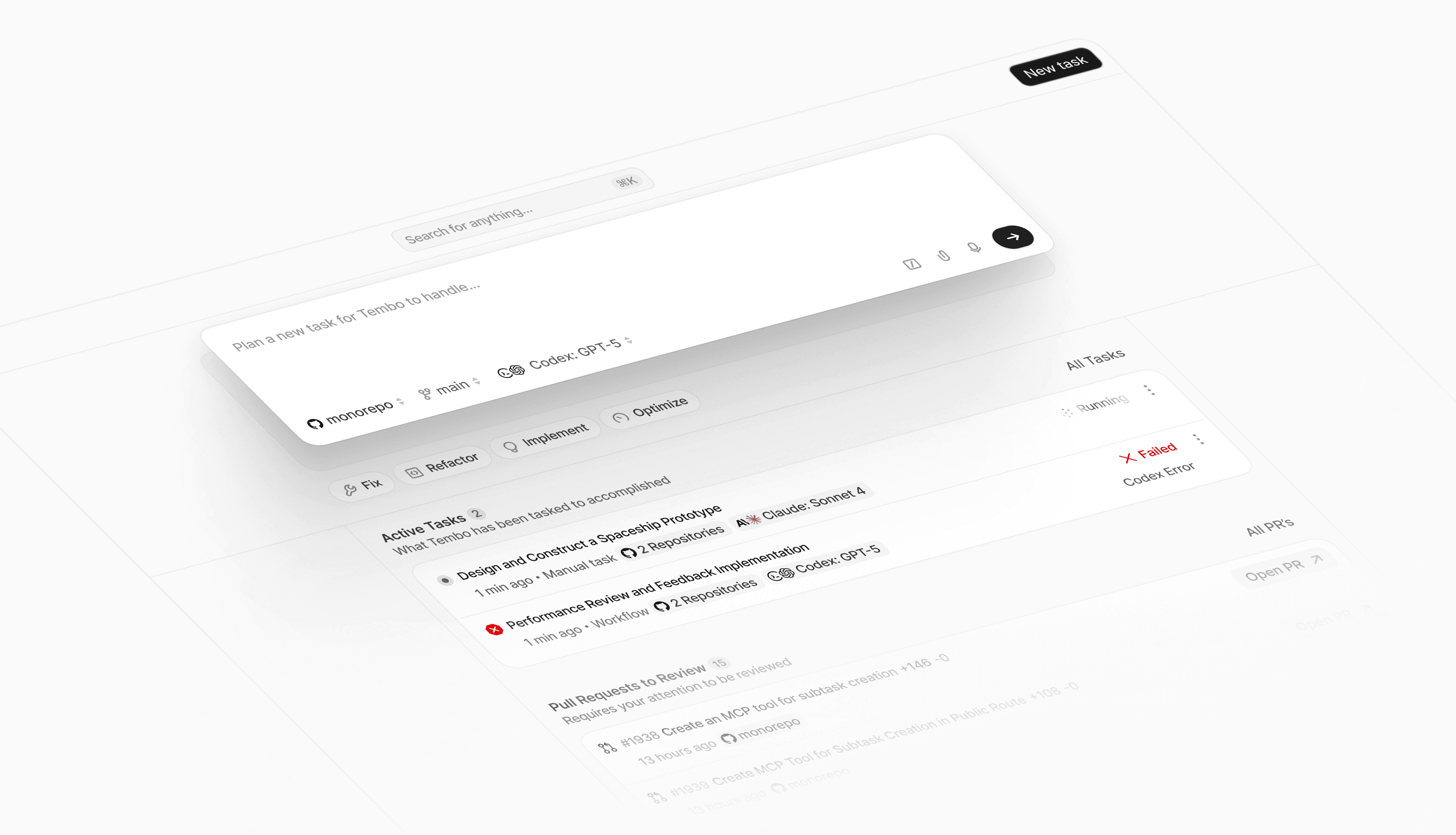
Today marks a significant milestone for Tembo.
We're shipping features that expand what's possible with background coding agents.
From intelligent automations that fix issues before you even see them, to multi-agent support that gives you choice in how you work, to deep integrations that meet you wherever you are.
This release is about making AI background coding agents truly work for your team.
Let's dive into what's new.
Automations
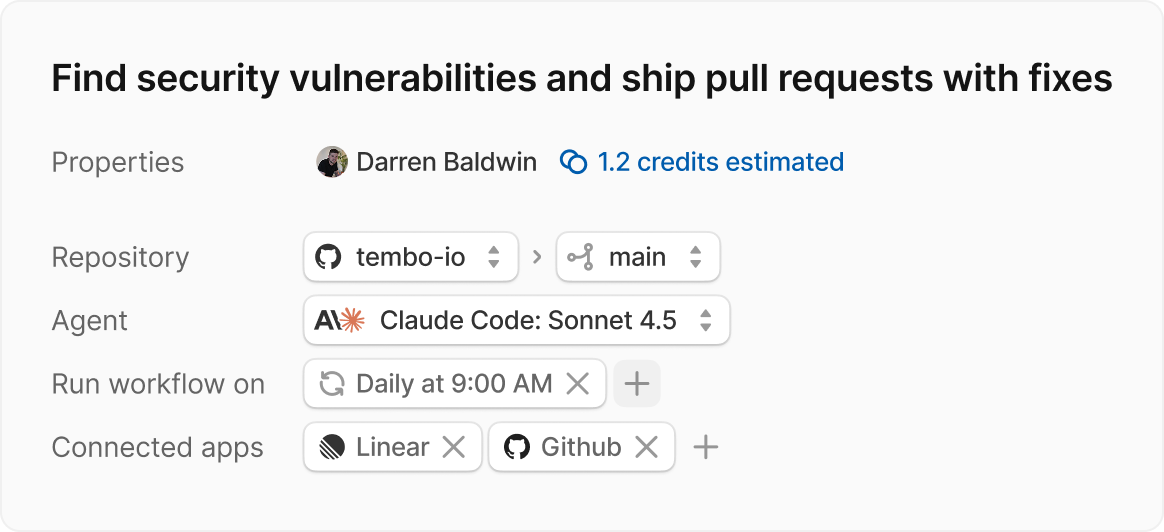
Background agents needed a new primitive.
The best PRs are the ones that come without you having to think about them.
Introducing: Tembo Automations - a new primitive for background agents that lets you automate away repetitive tasks without you even having to think.
-
Production errors from Sentry get fixed within seconds of detection through webhook-driven automation.
-
Automatically generate weekly changelogs or release notes on a custom schedule
-
Scan codebases for forgotten TODOs, detect security vulnerabilities, and attack technical debt autonomously, via scheduled tasks or webhooks.
-
When a task is detected, Tembo analyzes it in a sandbox, generates a relevant fix, and opens a clear PR linked to the source problem.
New Agents and Models
Not all teams work the same way.
Not all tasks need the same AI model.
That's why we're introducing multi-agent support with five different coding agents and flexible model selection.
Available agents:
| Agent | Model Providers | Default Model |
|---|---|---|
| Anthropic | claude-4-5-sonnet | |
| OpenAI | gpt-5-medium | |
| Anthropic/OpenAI | claude-4-5-sonnet | |
| Anthropic | claude-4-5-sonnet | |
| Anthropic/OpenAI/Cursor | gpt-5-medium |
Configure your default agent organization-wide in dashboard settings.
Specify per-task via the API, or set preferences per-integration.
Each agent reads from its designated rule file for agent-specific instructions.
We've added searchable dropdown interfaces throughout the platform.
Iterate Naturally with @tembo
Refining Tembo's pull requests is simple—just leave feedback in GitHub comments and @mention @tembo.
Tembo will process your feedback, update the PR, and notify you with progress indicators:
- 👀 analyzing feedback
- 🚀 making changes
Use GitHub's review or regular comments, but always tag @tembo. Clear, specific feedback like “add email regex validation” works best.
Fix commits usually come back in 3-10 minutes.
It's like pair programming with an AI teammate that knows your codebase better than most of your human teammates.
Improved Linear Integration

Our Linear integration is now simpler and more flexible.
Assign any Linear issue to the Tembo agent to start. Choose one or multiple repositories via an interactive dropdown.
Select a default repo or choose which repo to use via the dropdown right inside linear.
Status updates and pull request links show up instantly in Linear.
Tembo handles multi-repo issues by creating consistent PRs for each selected repository, letting you coordinate changes across frontend, backend, and infrastructure—all in one task.
Sandbox Environment: Secure, Comprehensive, Reproducible
Every Tembo task runs in an isolated sandbox environment with comprehensive development tools pre-installed.
This ensures security, consistency, and compatibility across all your projects.
Choose Your Environment:
By default, Tembo uses a Docker container-based sandbox environment. For teams that need more flexibility, we've added support for a new additional sandbox environment—a full virtual machine (VM). Users can select between the two options when creating tasks.
Inside the full VM sandbox, you can run your own services and dependencies like Postgres, Redis, and other databases directly within the sandbox. This makes it perfect for integration testing, complex multi-service setups, and workflows that need system-level access and control.
Pre-installed tools include JavaScript/Node.js (nodejs 22.17.0, bun 1.2.18, pnpm 10.12.4), Python (python3 3.12.11, pipx 1.7.1), Ruby (ruby 3.3.6, bundler 2.6.9, rubocop 1.75.2), Go (go 1.24.4), Rust (rustup 1.28.2), and Elixir/Erlang (erlang 28.0.1, elixir 1.18.4, hex 2.2.2, rebar3 3.25.0).
System tools like curl, httpie, ShellCheck, git, lsof, and strace are ready to use. You can learn more about our sandbox environment here.
Nix support means perfect reproducibility.
The full VM sandbox supports Nix configurations. If your repository includes a flake.nix file in the root with devShells.x86_64-linux.default specified, Tembo automatically loads your Nix development shell when using the full VM sandbox.
All packages and environment variables from your Nix configuration are available during task execution. Note that the Docker container-based sandbox does not support Nix configurations.
Example flake.nix:
{
description = "My project dev environment";
inputs = {
nixpkgs.url = "github:NixOS/nixpkgs/nixos-unstable";
};
outputs = { self, nixpkgs }: {
devShells.x86_64-linux.default =
nixpkgs.legacyPackages.x86_64-linux.mkShell {
packages = with nixpkgs.legacyPackages.x86_64-linux; [
nodejs
python3
];
};
};
}
Security and isolation come built-in.
Each task runs in an isolated environment with strict resource controls. Changes stay in the sandbox until you approve the PR, keeping prod safe.
MCP servers are fully integrated while preserving strong security boundaries.
MCP Support: Extend Your Agents
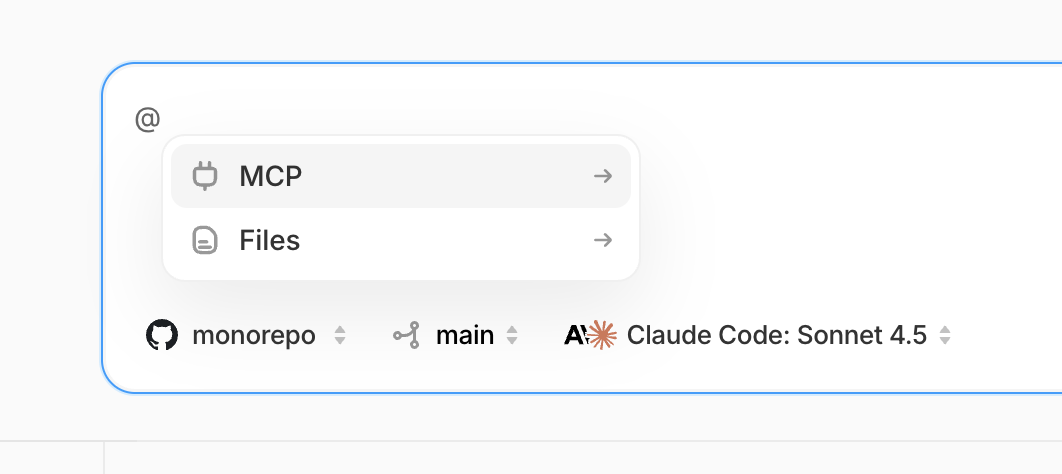
Tembo agents now support the Model Context Protocol (MCP) for easy integration with external systems, APIs, and data sources.
MCP lets agents access real-time context and tools such as sub-issues, Slack messaging (Tembo), browser automation (Playwright), and context management (Context7).
MCP servers for GitHub, Linear, and Sentry are set up automatically with their integrations—no extra configuration needed.
Add your own MCP servers in Settings → Agents.
Tembo supports three server types: stdio (local process-based servers), http (HTTP-based API servers), and sse (Server-Sent Events servers).
Example configuration:
{
"mcpServers": {
"my-server": {
"command": "node",
"args": ["server.js"],
"env": { "API_KEY": "key" }
}
}
}
MCP enables agents to query external data in real-time during task execution.
The Playwright MCP, for example, lets agents navigate pages, fill forms, take screenshots, and run automated tests—all while solving your issues.
Raycast Integration: Tembo in Your Menubar
Tembo's native Raycast extension puts task creation and tracking in your Mac menubar and command palette. Quickly create and manage tasks with keyboard shortcuts, search, filters, and natural language commands like “show my tasks for this repo.”
To install:
- Find "Tembo" in Raycast or Raycast Store.
- Generate an API key from your Tembo dashboard (Settings → API Keys).
- Enter it in Raycast Extensions → Tembo settings.
Once set up, track progress and see status at a glance—without leaving your workflow.
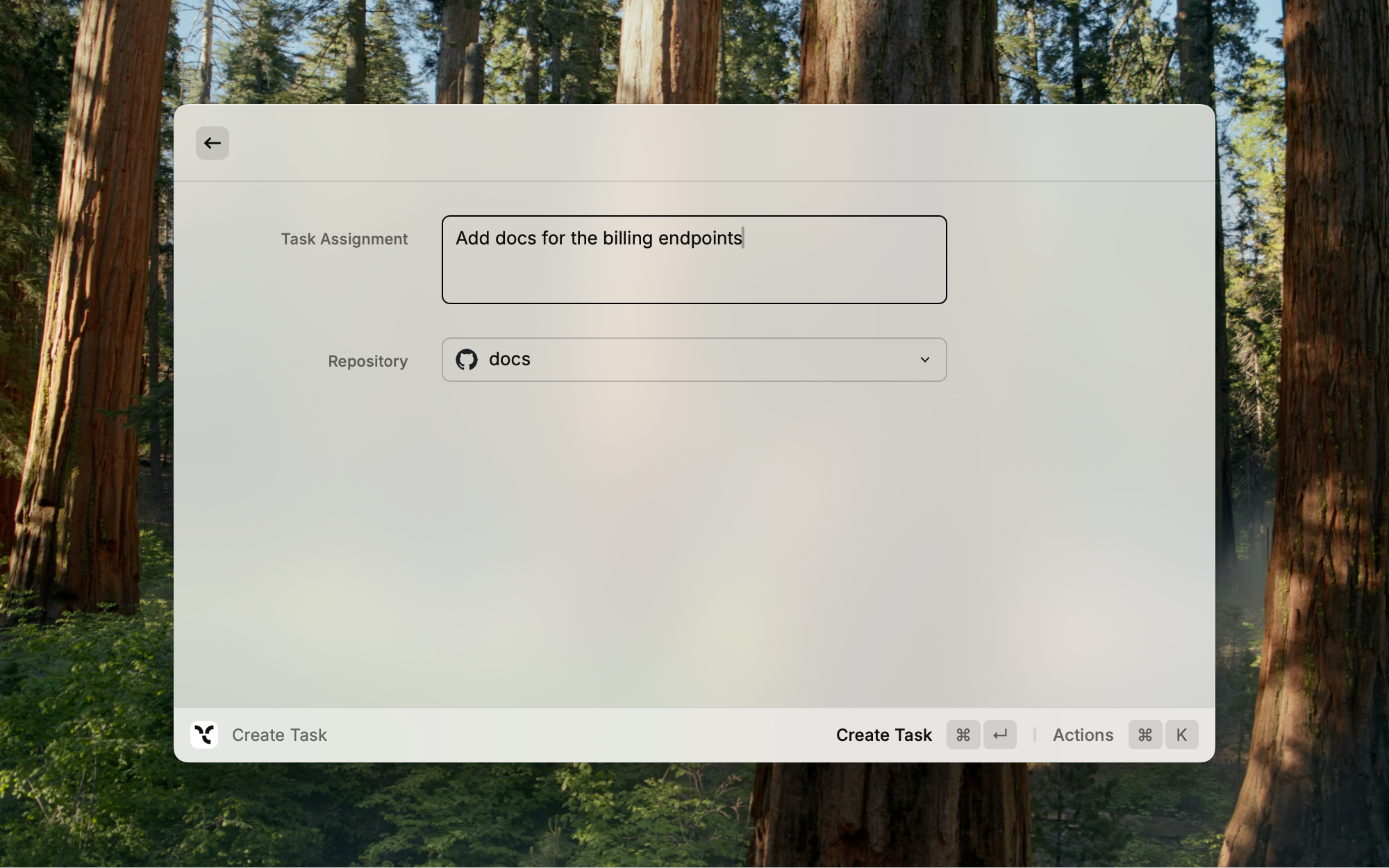
Billing UI and Auto-Replenish Credits
We’ve introduced a pay-as-you-go credit system with auto-replenish to keep your service uninterrupted.
Only pay for what you use—no subscriptions, and credits never expire. Auto-reload automatically tops up credits when your balance is low, and you can set limits for monthly spend. Monitor and manage usage in real time from your billing dashboard.
Credits are spent on PR creation (from Linear, Jira, Slack), error fixes, database optimizations, and feedback processing. Complex work uses more credits; simple fixes use less.
Set up auto-reload in billing settings by choosing your threshold, top-up amount, monthly limit, and payment method. Manual credit purchase is always available.
See app.tembo.io/settings/billing to configure and track your credits.
Note: We do provide unlimited usage accounts through our Enterprise plan. Book a meeting with us here to learn more.
Tembo Router (public api)
We've released a public API for Tembo. You can use it to integrate the powerful capablities of tembo into your own applications: create tasks across multiple repositories, select any agent or model, and more.
import Tembo from "@tembo-io/sdk";
const client = new Tembo({
apiKey: "My API Key",
});
const task = await client.task.create({
prompt: "Fix the authentication bug in the login component",
agent: "claudeCode:claude-4-5-sonnet",
repositories: ["https://github.com/org/repo", "https://gitlab.com/org/repo-2"],
branch: "dev",
});
Documentation is available here.
Getting Started
All these features are available now to all Tembo users.
If you're new to Tembo, sign up today and experience the future of AI background coding agents.
What's Next
This is just the beginning.
We're adding more automation sources, new MCP servers, and additional agents and models.
With this release, we're moving closer to a future where humans and AI seamlessly collaborate.
Have feedback or questions? Reach out on X (@tembo), or book time with our team.
Let's build the future together.