Windsurf vs Cline: Key Differences and Which One to Choose
Compare Windsurf and Cline, two powerful AI coding assistants with different approaches. Learn their key differences, pricing, features, and which one fits your development workflow best.
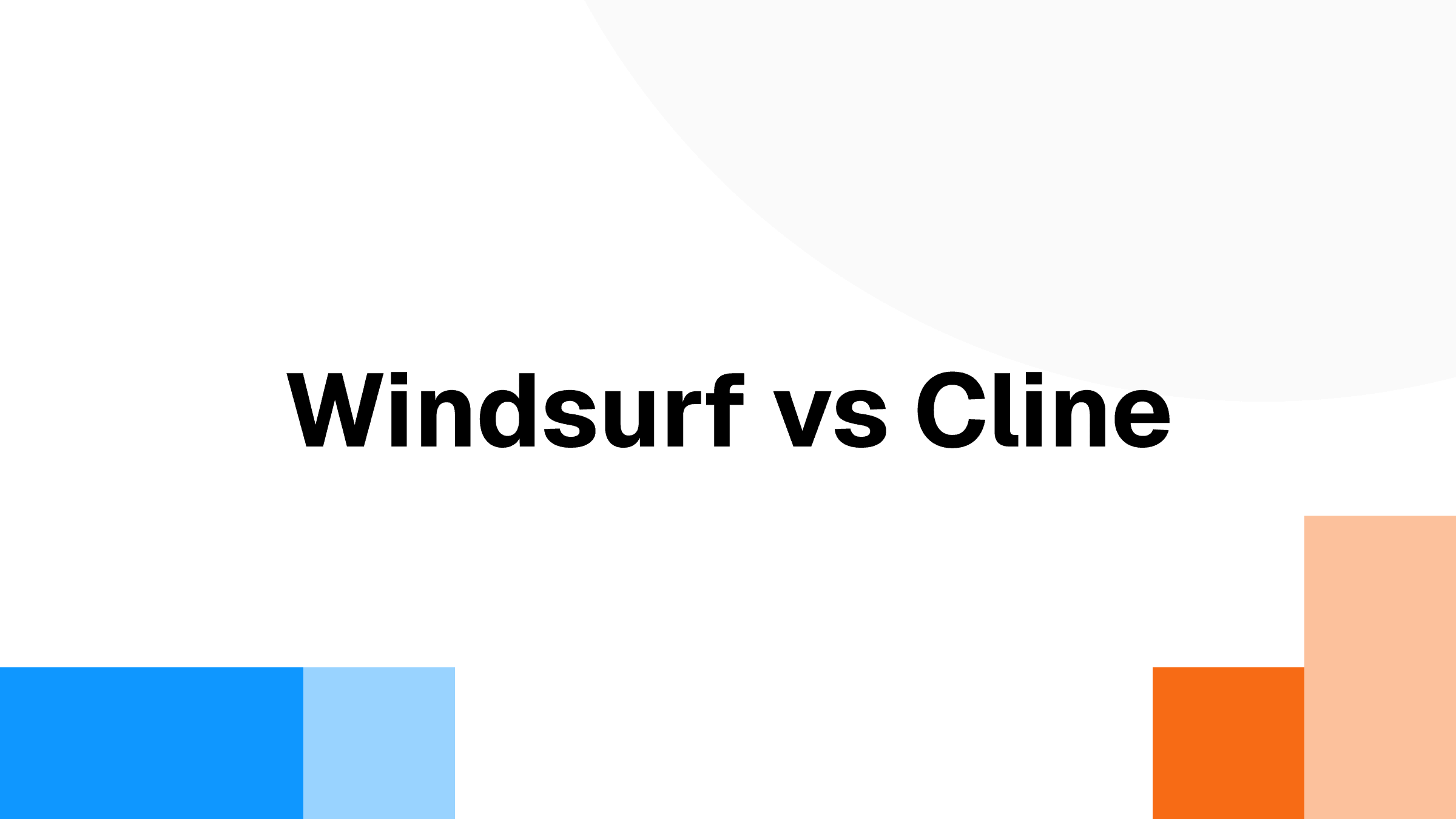
Windsurf and Cline are two very different tools in the AI coding assistance space. They share the same goal (making developers faster) but take distinct approaches.
Windsurf is an intuitive, IDE-based agent built to save more engineering hours than it costs in infrastructure. Cline focuses on control. It provides developers with granular control and supports self-hosting for teams that prefer to have complete control over their own infrastructure.
In this guide, we'll explain how the two tools compare, highlight where each one excels, and provide guidance on deciding which one fits your workflow.
What is Windsurf?
Windsurf isn't just another AI add-on for your code editor. It's an AI-native IDE built on top of VS Code. That means the tool reads your entire code repository, understands the context, and provides intelligent code suggestions.
Many AI coding tools rely on cloud models, but Windsurf can run its own AI models locally on your own machine (its SWE-1 family is designed to be lightweight enough for that). Your source code never leaves your environment, remaining highly secure.
Key features
Cascade agent mode: Windsurf generates files directly from your prompt. Whether it's a Python script or a full-stack UI, just type your idea, and Windsurf Cascade brings it to life.
AI flows: Windsurf works as both a copilot and an agent. For high-level prompts, it breaks the request into steps and executes them with your approval at each stage. At other times, it also acts as a copilot, providing code suggestions and fixing bugs.
Auto completions: By analyzing your entire codebase, Windsurf provides intelligent code completions based on code context and developer patterns.
Interactive previews: For web applications, it displays a live preview where you can click on UI elements and ask the tool to adjust styling or functionality in real-time.
Workflows: For repeatability, teams can save step-by-step instructions for common processes as markdown files inside .windsurf/workflows. These can be triggered automatically or invoked manually whenever needed.
What is Cline?
Cline is an open-source coding AI agent that installs as an extension to VS Code. It is built for developers who want customization and extensibility at the core of their workflow.
It connects directly to a wide range of AI models, including OpenRouter, Anthropic, OpenAI, Gemini, and AWS Bedrock. For teams that prefer to run models locally, it also supports platforms like LM Studio and Ollama.
Cline can execute terminal commands, launch applications in headless browsers, and perform actions such as clicking, scrolling, or capturing screenshots. That makes it extremely powerful for visual debugging and automated testing.
Key features
Highly customizable: You can pair it with almost any model, run it in your preferred code editor, or even create custom forks to build your own version of Cline.
Plan and Act modes: In Plan mode, it analyzes your codebase, identifies issues, and suggests actionable steps. In Act mode, it directly executes the fixes or changes with your approval.
Community-driven approach: Cline evolves quickly because it's open source and community-driven. User requests often become priorities in new releases, ensuring the tool continually adapts to the real needs of developers.
Open-source freedom: Cline is released under the Apache 2.0 license, and its codebase is public on GitHub. That gives you both legal and technical freedom to modify it, add your own tools, or even fork the project to build a version that best fits your coding setup.
Windsurf vs Cline: Table Comparison
| Feature | Windsurf | Cline |
|---|---|---|
| Platform | AI-powered IDE built on VS Code | Available as an extension to VS Code and other IDEs. |
| Type | Paid product with a free version available. | Fully open source, but external models like OpenAI or Gemini require paid tokens. |
| Interface | Beginner-friendly with an intuitive UI. | Moderate, requires API keys and manual setup. |
| Autonomy level | Moderate autonomy with user-involved workflows. | High autonomy with multi-step task execution. |
| Core AI feature | Cascade AI agent. | Autonomous AI agent with plan and act modes. |
| AI models | Mix of third-party providers (e.g., Gemini) and proprietary SWE models. | Connects to any available model via API keys |
| Automation | Workflows for repeatable tasks. | Full automation with custom |
| Security | Runs SWE models locally for stronger data security. | Operates locally using your API keys. That means no data passes through Cline servers. |
| Integrations | APIs, UI frameworks | Databases, Git, CI/CD |
Windsurf vs Cline: Pricing & Deployment
Pricing is often where developers make the final call, and this is one area where Windsurf and Cline take very different approaches. Their deployment options are also different. Let's see them in detail.
Windsurf
Windsurf offers a tiered subscription model with three paid plans: Pro, Teams, and Enterprise.
- Pro is $15 per month and includes 500 prompt credits plus 5 app deploys (you can push apps to platforms like Netlify in Cascade with one click).
- Teams is $30 per month and adds features like automated zero data retention, an admin analytics dashboard, and priority support.
- Enterprise is $60 per month, the most premium plan with SSO, access controls, and hybrid deployment options.
The tool runs in the cloud, but it promises zero-day retention, so session memory is wiped after a day.
If you don't want external models like Gemini or OpenAI touching your code, you can stick to Windsurf's SWE models, which run locally on your own machine. For full on-premise deployment, hybrid hosting is available under the Enterprise plan.
Cline
Cline is open source, but you still pay for the AI models you connect. Whether it's through OpenRouter or your own API keys, every call to a model costs tokens. So Cline can get really costly if you're using high-end models or do more calls. It's less predictable than Windsurf.
Cline ships as a TypeScript extension for VS Code, JetBrains, Cursor, and other IDE forks. There are setup efforts, such as cloning the repository and setting up the AI model API key, but nothing leaves your network unless you explicitly allow it. That makes it appealing for security-sensitive environments.
Pros & Cons of Windsurf
Pros
Optimized performance: Windsurf built its own SWE models (SWE-1, SWE-1-lite, and SWE-1-mini) for coding. They're smaller and faster than general-purpose LLMs. These run on your local machine to give you faster responses.
Privacy: Since Windsurf runs SWE models on local machines, your code and context remain on your systems.
Beginner-friendly UI: The interface is clean and easy to navigate. The chatbot sits in a side panel; code completions pop up as you type, and code changes appear as clear approval buttons. Compared to more cluttered setups like Cursor, Windsurf feels intuitive and polished.
Competitive pricing: Pricing is predictable with fixed monthly tiers. The Pro plan starts at $15 per month, and the free plan is generous, offering unlimited code completions and unlimited built-in reviews, free forever.
Cons
- The Teams plan is limited to a maximum of 200 users.
- Workflows are powerful for repeatable tasks, but each one is capped at 12,000 characters, including metadata and logic.
- SSO and access control features are limited to the Enterprise plan and cost extra for the Teams plan.
Pros & Cons of Cline
Pros
Visible costs: Cline displays the available context window tokens and API cost in every interaction. So you always know what you spend and what you're left with. This is a benefit of Cline over Windsurf or Cursor.
Handles large codebases: Cline excels at managing large, complex projects with deep cross-file context.
Architectural suggestions: By developing a broad understanding of your project, it effectively provides architectural suggestions and planning.
Direct access to models: Unlike Windsurf (which limits direct model access to maintain subscription pricing), Cline directly connects to AI models (say Sonnet, Claude, or Deepseek) through API keys. This gives you full agentic capability without artificial constraints.
Cons
- Cline doesn't come with a built-in model. You need to connect your own API key from Claude, GPT, or another LLM, which is an extra manual step.
- Cline itself is free, but you still pay for the AI models based on token usage.
- SSO and access control features are limited to the Enterprise plan and incur additional costs for the Teams plan.
How to Choose between Windsurf and Cline
Choose Windsurf if:
- You want a simple, clean UI with minimal setup.
- You prefer predictable costs with fixed pricing.
- You're a SaaS-first or cloud-first team that values simplicity.
- You like one-click "app deploys" through Cascade.
- You want dedicated customer support.
- You need local LLMs that can run directly on your machine.
Choose Cline if:
- You need more control and configuration capabilities
- You want to run entirely on local infrastructure.
- You plan to plug it into CI/CD pipelines
- You prefer community-driven support and enhancements.
- You want access to any LLM available through APIs or OpenRouter.
Conclusion
Both Windsurf and Cline are excellent in their own way. We have discussed their purpose, where they excel, and their areas for improvement. The best way to decide is to try them. Windsurf offers a generous free plan, and Cline is open source, so you can explore both without budget concerns.
You also don't have to stop with these two. Other code generation tools are worth a look. Tembo goes beyond prompt-based code generation. It continuously monitors your repository, suggests fixes, and applies performance optimizations on its own, making it highly autonomous.
GitHub Copilot is another strong option, known for seamless integration with version control, CI/CD, and everyday coding workflows. Here are the top 5 Cline alternatives to consider.
Ready to move beyond traditional cloud IDEs toward autonomous software engineering? Get started with Tembo and see how autonomous development can transform your entire workflow.